I opened my i-Tig 201 to check the points.
This is the manual I'm using, I purchased my machine in December of 2017 and it was QA'd in June of 2017.
This is the manual I'm using:
https://www.everlastgenerators.com/s...-TIG%20201.pdf
On the last page it states:
4) Locate the HF board located toward the front of the unit. This board is mounted under the top metal pan
and the points should be visible from the left side (side determined by facing the front of the unit). The
points will have two carbon contacts hanging under the bottom of the metal pan. These will be held in place
by two brass nuts that are used to lock the contacts in place. Check the point gap with either a feeler gauge
by sliding it between the points. Access may be tight, but try several angles to get the feeler gauge in be-
tween the points. The gap should be set to anywhere between .030“ and .045”, with .035” being preferred.
However I have no HF board, AFAICT, my points are located on the motherboard. There is no locking nut that I can see in there, and even if there was it would appear that the motherboard would need to be taken out.
I can see what appears to be a small copper screw, but again, no lock nut, and that copper screw looks near impossible to get to from the outside without taking the entire motherboard out.
Has the motherboard changed on the i-Tig 201?
Am I using the wrong manual?
Alan
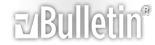



 Reply With Quote
Reply With Quote



 I allowed that the points changed from the 200 itig to the 201 itig when I also told you that the manual was revised using the 200 manual, and that the point change was not highlighted to us when the manual was written so the 200 information was kept instead of the 201. That does not mean the 201 points have changed at all since the introduction of the 201 but it was incorrect information in the manual due to the advanced writing of the manual before the product was in hand. Still, though all points in our units are adjustable. If you have a screw, then you have adjustable points. Points by their nature have to be adjustable in some form or fashion if you have them.
I allowed that the points changed from the 200 itig to the 201 itig when I also told you that the manual was revised using the 200 manual, and that the point change was not highlighted to us when the manual was written so the 200 information was kept instead of the 201. That does not mean the 201 points have changed at all since the introduction of the 201 but it was incorrect information in the manual due to the advanced writing of the manual before the product was in hand. Still, though all points in our units are adjustable. If you have a screw, then you have adjustable points. Points by their nature have to be adjustable in some form or fashion if you have them.



